UPDATE: Apparently it does not matter if you upgrade your VMFS or not – Check out the following blog post that corrects me on this subject: http://bit.ly/hv9pKo
Ever since ESX3.0 we have used the VMFS3 filesystem and we are still using it on vShpere. What most people don’t know is that there actually is sub versions of the VMFS.
- ESX 3.0 VMFS 3.21
- ESX 3.5 VMFS 3.31 key new feature: optimistic locking
- ESX 4.0 VMFS 3.33 key new feature: optimistic IO
The good thing about it is that you can use all features on all versions. In ESX4 thin provisioning was introduced but it does need the VMFS to be 3.33. It will still work on 3.21.
The changes in the VMFS is primarily regarding the handling of SCSI reservations. SCSI reservations happens a lot of times. Creation of new vm, growing a snapshot delta file or growing thin provisioned disk etc. (KB1005009)
If you have started out with vShpere all of your VMFS will be 3.33. Then there is really nothing to think about. But if you have been running ESX3 and upgrading your hosts to 3.5 and later 4.0 there is a good chance your VMFS is at 3.21. If that is the case I would recommend you to upgrade your VMFS to the newest version. So how do you upgrade? Either cold migrate or storage vmotion all virtual machines and templates away from a datastore. When the datastore is empty delete it and create it again.
So how do you find out what version your VMFS is running? Simple, you can see this information from the vShpere client. Go to Configuration – Storage and select a datastore. Then look in the datastore details:
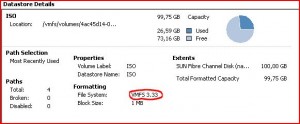
Not sure what you are trying to say but the information is misleading. All the enhancements are made in the Driver or though the addition of filters or new components (datamover), but not on a filesystem level.
http://www.yellow-bricks.com/2011/02/25/re-vmfs-3-versions-%E2%80%93-maybe-you-should-upgrade-your-vmfs/