I have been playing around with vCenter Operations Manager a lot lately. The more I use the product the more I find it useful. At first glance Operations Manager you just see a 3 major badges and 8 minor with some colors that tell you whether an object is performing like it should or not. When you go deeper into the product you find a very useful feature called Heat Maps. You find the Heat Maps under the “Analysis” tab. Here is an example
This is a custom created Heat Map that shows us every VM grouped by ESXi host and colored by the CPU Ready time in ms. This is the configuration for the heat map
What you should notice in the configuration is that the VM’s are colored by “cpu usage” but the size is fixed. This means that every VM will be the same size. If we wanted to we could add another the cpu usage | ready (ms) to the size. This would mean that that heat map would change to the following
And the config looks like this now
In this case we used the same counter for both color and size. To make it more interesting we could create a heat map with two counters. Lets say we wanted to figure out what machines in our environment used the most IOPS and had the highest latency then we could create a config like this
And the result would be the following heat where the biggest box is the “commands per second” (IOPS) and the color is based on the read latency (you could change to write or use overall latency)
The custom heat maps are a great feature to use the data your vCenter Operations have collected. I would suggest you to look into this feature if you are so lucky to have the product installed.

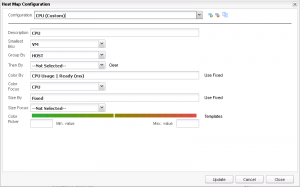
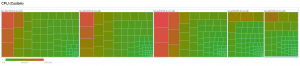
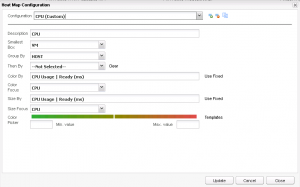
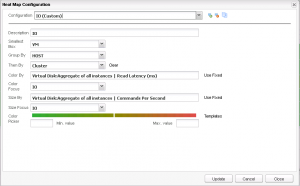
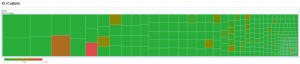
Leave a Reply