Snapshots is a very strong but dangerous feature in a VMware virtual environment. You have the option to save a virtual machines state and later revert to it.
It is a general best practice to “delete” the snapshots after a predefined time period (for instance 7 days) if you are not using them. Sometimes backup products or administrators create snapshots without cleaning them up. If you find a virtual machine with snapshots and you know they should not be there what do you do?
Simple answer: Delete All
If the current state of the virtual machine is what you want just hit the “delete all” button. It will make sure to consolidate all snapshots in the chain you are in. If you have snapshots in another chain they will just be deleted.
Be very careful with the “Go to” button. If you hit it you will go to that state and the current state you are in will be lost. If you want to be able to go back to where you are now, then take a new snapshot before you revert to a prior.
Remember snapshots are basically delta.vmdk files on a datastore. They are like a thin provisioned disk and can grow to the same size as its parent file. That is why you need extra disk space for snapshots and why you should clean them up if you don’t need them.
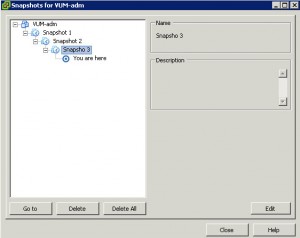
Leave a Reply